Pega Debugging tricks using Tracer
- techpapers

- Jan 17, 2024
- 2 min read
Remote Tracing
This is useful in Pre-Prod or Prod environment where users do not have tracer option enabled. In such case one operator can start the tracer and point the tracer to user who do not have access to tracer. Let's see how to do this.
Login to Pega with developer operator id or any operator id for which tracer option is enabled.
Open tracer and locate 'Remote Tracer' option at top right corner of the tracer window.
Choose the operator you want to trace and click Okay button.
after this whatever action the selected user will do their session will be traced here.
Tracing from Admin Studio
If you have access to Admin studio for your environment, then you trace any user who logged into system. Just follow below path to achieve this.
Switch to Admin Studio.
Goto Resource-> Requestor-> filter out only Browser requestor
Locate the requestor you want to trace and click on the three-dot icon in the extreme right of the requestor row.
Select Trace option.
Checking Parameter value
While debugging activity logic sometime, we take some decision based on value of some parameter value and we wanted to know what value a specific parameter had during execution. In such in trace we can see the value of parameter at particular step. Let's see how to do this.
Assume we are tracing an activity called - 'RunFlowActionAcitivity'. During runtime at step #1 i want to check the value of a parameter called 'tabIndex '.
Open tracer and search the activity in which you to find the parameter value. Find the step #1 execution entries in the tracer. See below image I did the same.
click on any entries of column #5 from the left side of the tracer window which are correspond to Activity Step#1. You will see page like below.
Click on a link named - 'unnamed'. This unnamed page will show all the parameter and its values at that execution step.
Environment Details
Pega Version - 8.7 and 8.8 (Personal Edition)


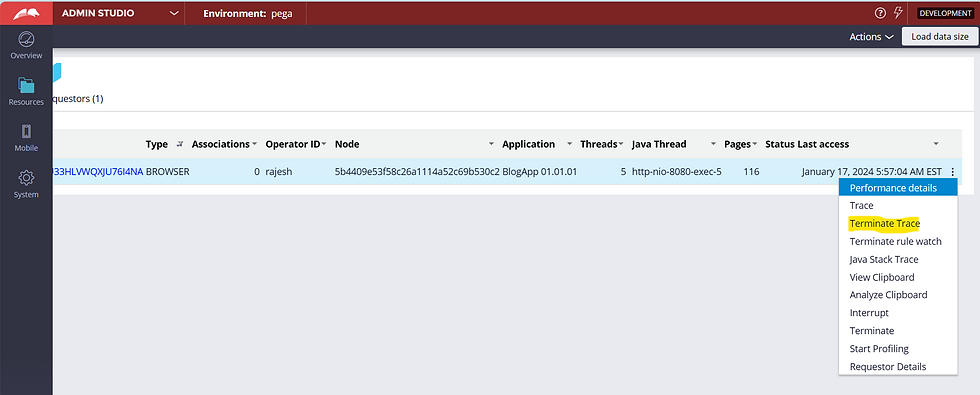






Comentarios